Balancing user experience (UX) and business needs is a delicate art in software product engineering. While a great UX can foster customer satisfaction, loyalty, and conversions, it’s equally important to ensure that the design aligns with business objectives. It’s no longer just about crafting a visually appealing website or app; it’s about creating a seamless experience that aligns with your business goals while delighting your users. So, how do you achieve this delicate balance? Let’s dive into the essentials of merging UX/UI best practices with business objectives in a way to ensure they work seamlessly for both your audience and your bottom line.
Understanding User Goals and Business Goals
User Goals
User goals are the tasks, problems or needs, users seek to accomplish or solve when interacting with your product. Prioritizing these goals is central for developing a product that is intuitive, effective, and enjoyable – key elements of design thinking.
Business Goals
Business goals are the targets the organization aims to hit with its product or service, such as boosting revenue, growing market share, or enhancing brand image.
What are the User Goals?
Efficiency: Users want to complete tasks quickly and effortlessly. Products should minimize steps and time required.
Usability: A product that’s easy to navigate and operate. Clear, intuitive interfaces enhance user experience.
Accessibility: Products should be inclusive, catering to diverse abilities with features like adjustable text size and screen reader support.
Personalization: Personalized experiences boost user satisfaction and engagement by meeting individual preferences.
Reliability: Users expect products to function consistently without errors.
Security and Privacy: Users expect their data to be secure and privacy to be respected.
Aesthetics: Visually appealing designs enhance user perception and reinforce brand identity.
Enjoyment: Incorporating fun elements makes the product more engaging and enjoyable.
Social Interactions: Social features and sharing options increase product appeal and user engagement.
What are the Business Goals?
Revenue Growth: Increase sales by designing appealing, functional products that drive purchases.
Market Share Expansion: Differentiate products through innovation and UX to capture a larger market share.
Customer Acquisition: Attract new users by catering to their needs and preferences.
Customer Retention: Enhance user experience to keep customers engaged and reduce churn.
Brand Reputation & Recognition: Strengthen brand identity through consistent design and user experience.
Cost Reduction: Minimize development and operational costs through efficient design.
Scalability: Ensure products can scale to meet growing demand and new markets.
Innovation & Differentiation: Stay competitive by continuously innovating and improving products.
Regulatory Compliance: Ensure products meet legal and industry standards across regions.
Best Practices to Strike the Right Balance Between Business Goals and User Goals
Gain a Deep Understanding of Your Users
At the core of every successful app is a solid grasp of its users. Begin by creating detailed profiles that capture your target audience’s needs, challenges, and goals. Understanding users from the start helps craft a design that connects with them on a personal level. Use methods like interviews, surveys, and data analysis to gather real insights. This information helps you create accurate user profiles, making it easier to design experiences that are engaging and effective.
Align Business Objectives with User-Centric Design
Your app’s design should meet both user needs and your business goals. This means finding a balance where both can succeed together. For example, if you want to lift user retention, create an easy-to-use onboarding process that makes users feel welcomed and appreciated right from the beginning. Hold workshops with people from different departments to discuss how user needs and business objectives can align. This helps ensure everyone is aligned, resulting in a more unified design strategy.
Focus on Intuitive and Minimalist Design
In app design, simplicity often works best. A busy interface can confuse users and take away from your app’s main functions. Build a clean and simple design where each element has a clear purpose. This not only improves the user experience but also helps meet business goals by guiding users toward important actions without distractions. Regularly test your design to find ways to make it even simpler.
Use Data Wisely While Keeping the Human Touch
Data is great for improving your app’s design, but it’s important not to forget the human side. Data shows what users do, but it doesn’t always explain why they do it. Combine hard numbers with user feedback to create designs that are both effective and emotionally engaging. Use advanced tools to see where users click, and then follow up with interviews to understand their reasons and feelings. This offers a complete picture of how to design for both function and emotion.
Personalize Thoughtfully
Personalization can make your app more engaging, but it needs to be done carefully. Too much personalization can feel invasive, while too little can make your app seem bland. Aim to make users feel recognized and understood without bombarding them with overly tailored content. Use AI to personalize the experience based on user behavior, but let users control how much customization they want. This approach helps users feel in charge and builds their trust in your app.
Accessibility is Essential, Not Optional
Making your app accessible means ensuring everyone, including people with disabilities, can use it conveniently. Not only does this widen your user base, but it also shows your commitment to inclusivity, which can boost your brand’s reputation. Integrate accessibility checks into your design process from the beginning. Use tools like screen reader tests and color contrast analyzers to make sure your app works well for all users.
Balance Aesthetics and Performance
A great-looking app is important, but it shouldn’t compromise on performance. Slow loading times or laggy screens can frustrate users and make them leave. Aim for a design that’s both visually appealing and fast. Optimize images and trim unnecessary code to keep things running smoothly without compromising on style. Regularly check your app’s performance to spot and fix any issues.
Iterate Based on Real User Feedback
The best UI/UX designs evolve with user feedback. Regularly test your app with real users and refine it based on their reviews to keep the design user-friendly and aligned with business goals. A/B testing helps identify what works best, ensuring your app stays relevant. Make continuous improvement a core part of your development process to keep your app relevant and responsive.
Final Thoughts
Balancing user experience with business needs is an ongoing process that requires a keen understanding of both your audience and goals. By integrating empathy, data-driven insights, and continuous improvement, you can create enterprise apps that not only satisfy users but also drive business success. Prioritizing intuitive design, scalability, and accessibility ensures your app meets objectives while delivering a seamless experience.
If your team lacks in-house UI/UX expertise, working with specialists like MirakiTech can be a great solution. With our user-first approach and focus on innovation, we’re here to help you create digital experiences that truly stand out. Let us support you in finding the right balance between user experience and business needs.

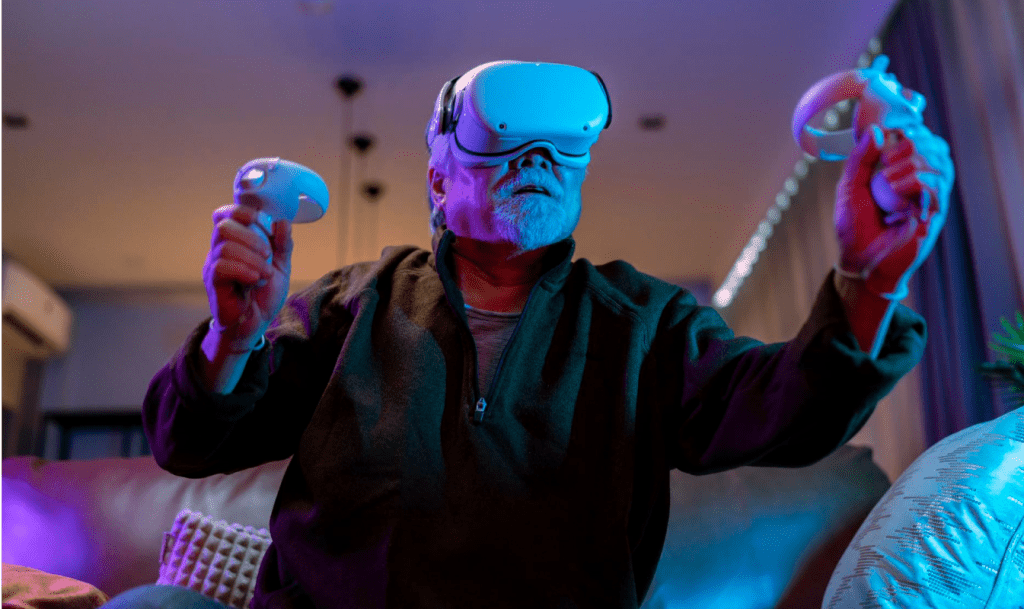
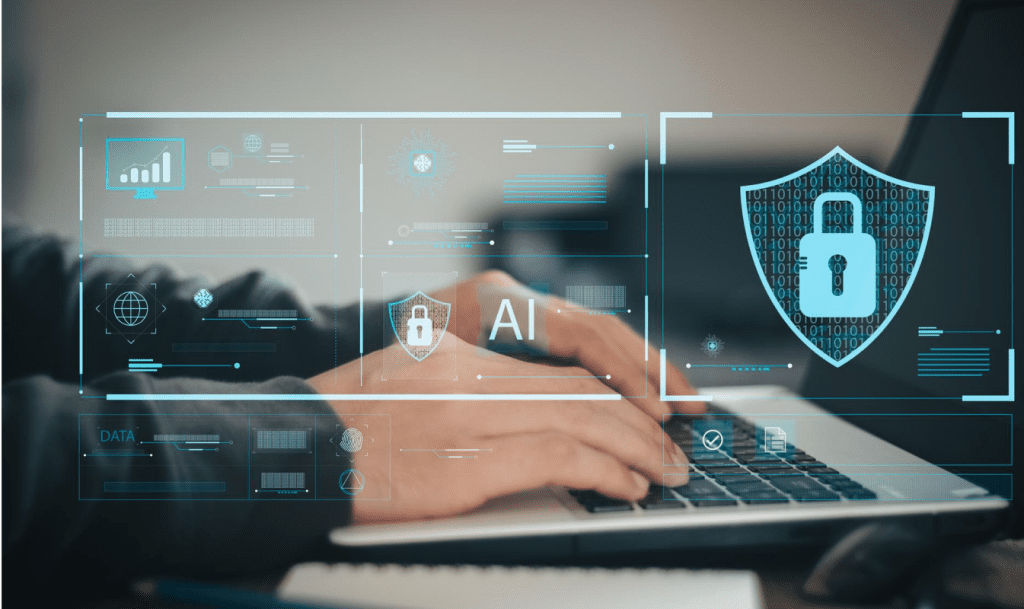

 +1-3072858699
+1-3072858699